As a prerequisite, Python must be installed, see Python on Mac.
If the BornAgain GUI is not required as only Python scripting mode is to be used,
then BornAgain can be installed as a Python package from the pip repository:
$ python -m pip install bornagain
A Linux installer for BornAgain (Python and GUI) can be downloaded from
Choose the installer that fits your version of Python.
After downloading the installer, double click .dmg file to mount it, accept the license agreement and then drag the BornAgain icon onto the Applications shortcut icon.
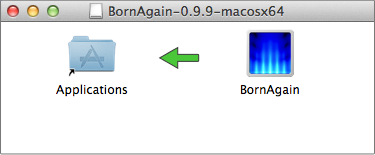
Depending on your system’s security settings you might not be able to open BornAgain directly from the Launchpad. In this case, search Apple help pages for something like “Open a Mac app from an unidentified developer”.