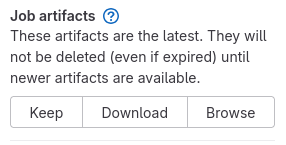Usually, we recommend installing the latest public release. However, users who need specific novel features or/and are willing to help us as testers are welcome to download the latest development snapshot.
Here, we explain the download path for Windows. For other platforms, pertinent paths will be easily found by analogy.
Go to the jobs listing at https://jugit.fz-juelich.de/mlz/bornagain/-/jobs.
Look for an entry like
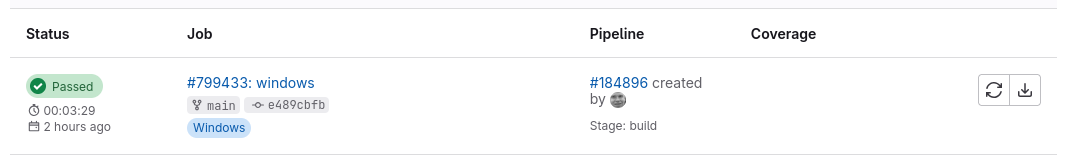
 ,
the gray tag
,
the gray tag  ,
and the blue tag
,
and the blue tag  .
.
Follow the link underneath the green “Passed” tag  to page
that shows the build log. On the right margin,
there is a “Job artifacts” section:
to page
that shows the build log. On the right margin,
there is a “Job artifacts” section: