Currently, BornAgain requires Python version between 3.8 and 3.11.
Run the installer and follow the steps.
To use BornAgain GUI application, the installation directory should be added to the system PATH:
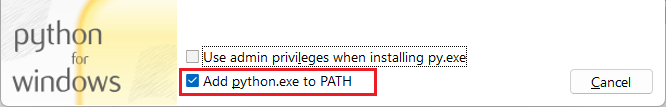
Ensure that pip package manager is checked for installation. Command
$ python -m ensurepip
will install pip if it is missing.
With Anaconda Python the requirements for versions 3.8 and 3.9 are more restrictive:
compatibility is confirmed for Python 3.8.x>=3.8.15 and for 3.9.x>=3.9.15
Note that the path to directory which includes the Python platform should be added to the system PATH.
On Windows, Anaconda is installed by default under C:\Users\<username>\Anaconda3\ where <username> is the name of the current user account.
Different Python versions are stored in sub-directories of Anaconda’s root path;
see the official Anaconda documentation for further details.
Open “Environment Variables” window. To do that, type “environment variables” in the search box of the taskbar.
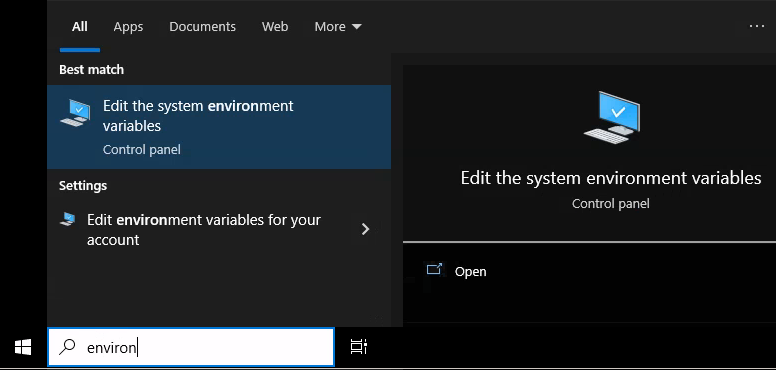
In the “System variables” pane, click on “Path”, and then click on the “Edit…” button.
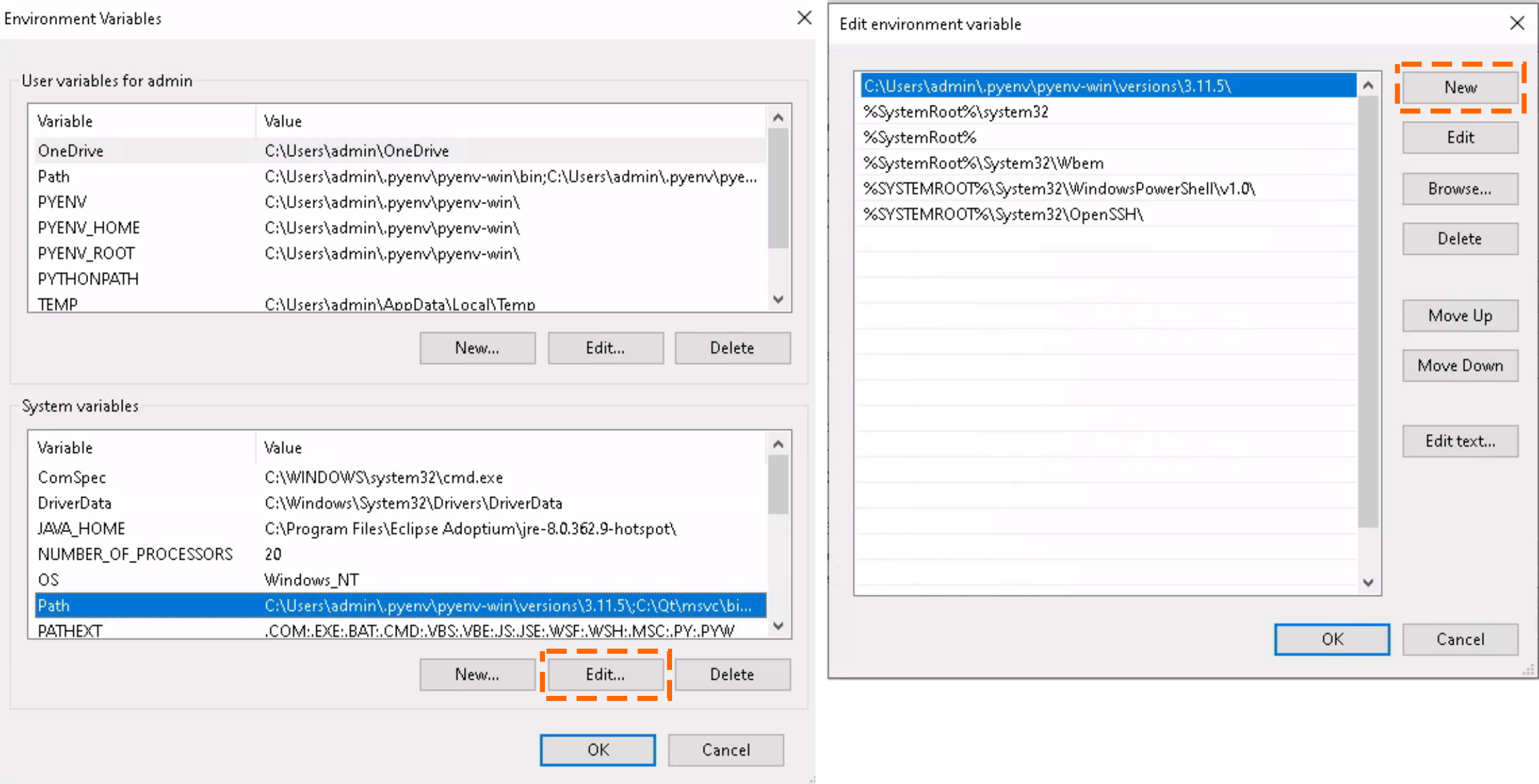
In the “Edit environment variable” window, check if the Python path is present. If not, click “New” button, add type the corresponding path. Click “OK” button to close the windows and save the Path.